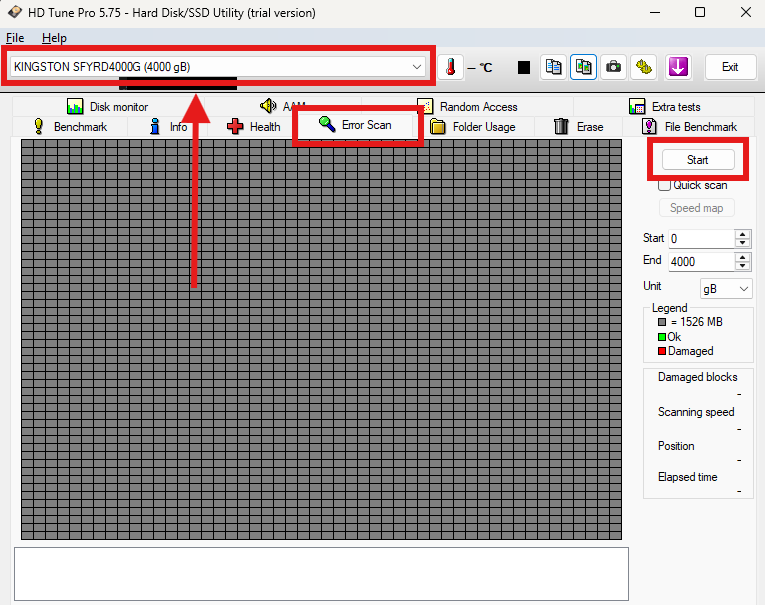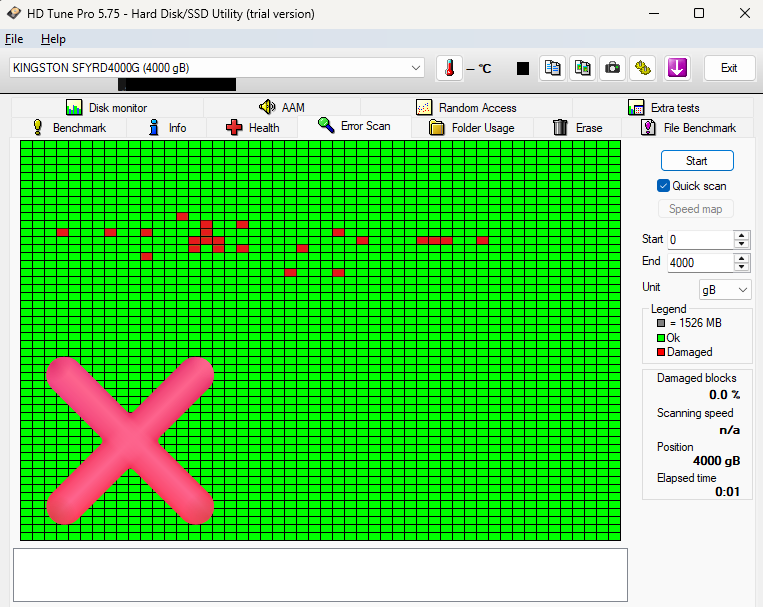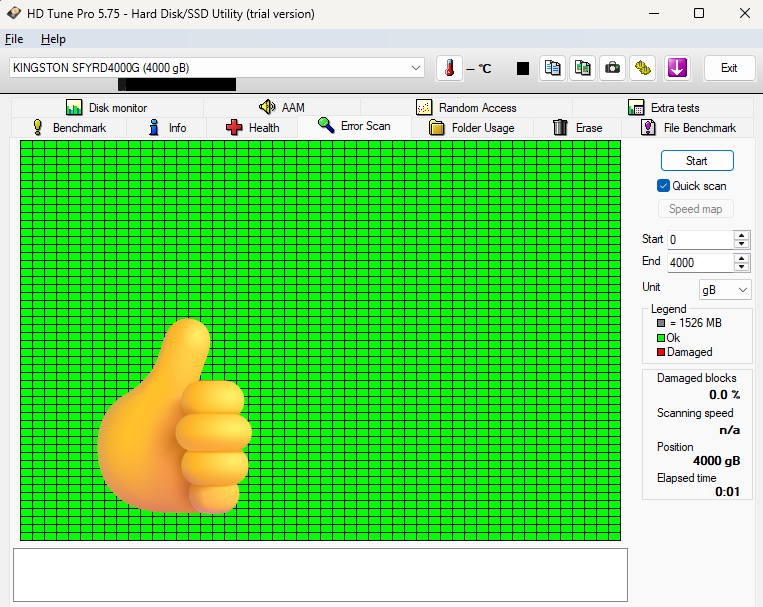How to use HD TuneUpdated 20 days ago
HD Tune Pro is a hard disk / SSD utility with many functions. It can be used to measure the drive's performance, scan for errors, check the health status (S.M.A.R.T.), securely erase all data and much more.
We recommend the latest paid version to unlock the full application; however, a trial version of 6.10 is an option, with some limited testing capabilities. Version 5.75 is a little older, and may not fully support newer drives, but it can still find most common or significant problems.
STEPS
- Download and install HD Tune
- Select the drive you would like to run the testing on from the drop-down menu at the top
- Run the Error Scan to scan for bad blocks or sectors