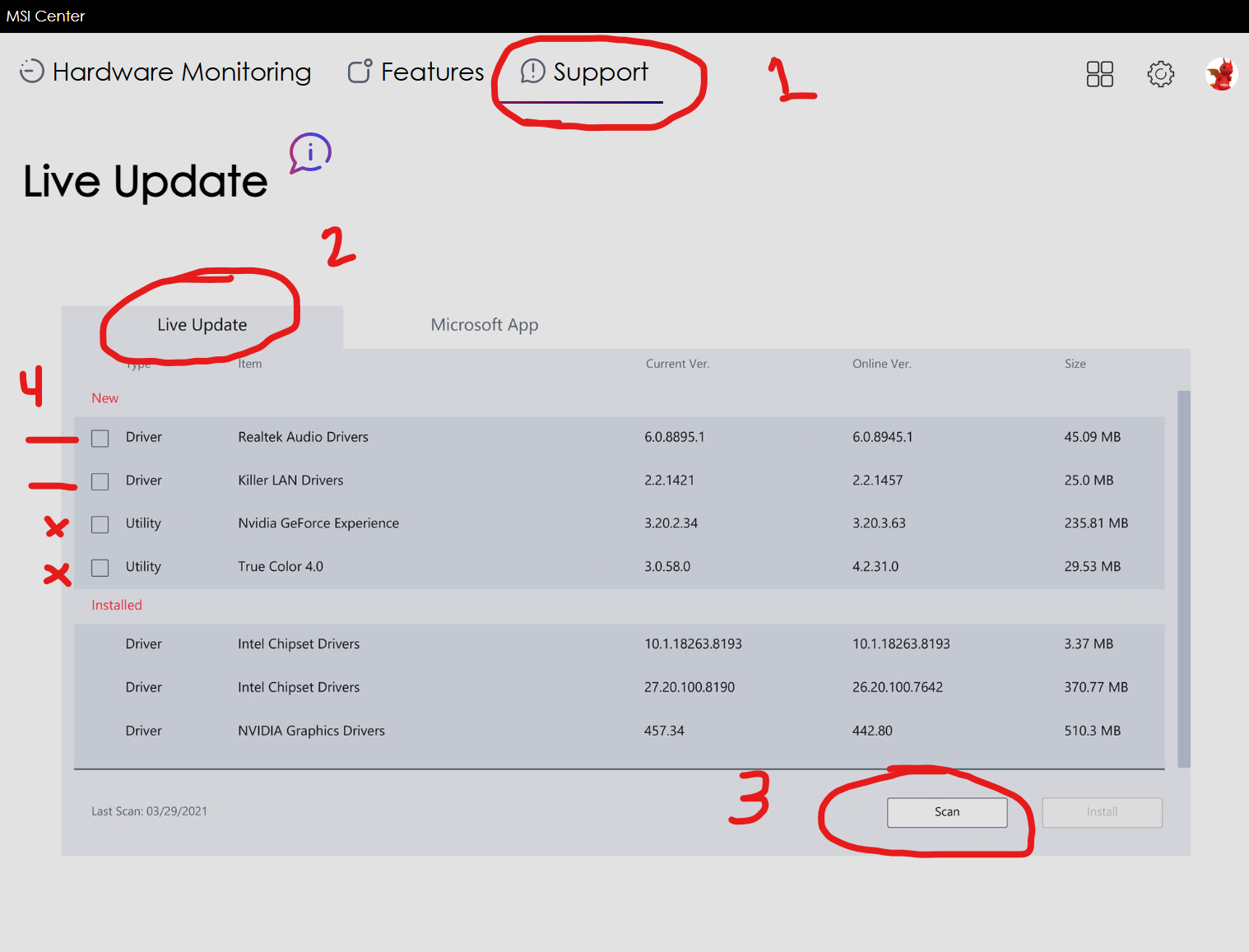How to update drivers via MSI CenterUpdated 20 days ago
MSI Center makes it simple to check for and install the latest drivers for your motherboard and hardware. In this guide, we’ll walk you through how to use MSI Center to update your drivers step by step.
- Download and install the latest version of MSI Center
- Open MSI Center, select the Support tab at the top
- Select the Live Update tab, then select Scan
- Check all driver update options, do NOT select any utility options
- Install the available driver updates